My objective was to use telnet, and as usual I used the telnet command. But it was quite unusual to see that telnet was actually missing in Vista. After using BING to find how to add Vista I DECIDED to write a blog article on how to add the telnet client to Vista. Well folks I am keeping up to the theme (BING AND DECIDE) of Bing right? Well to tell you the truth the only decision I made after the search was the decision to write a blog article!!! :)
Step 1.
Go to the control panel
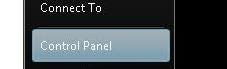
Step 2.
Click on “Programs and Features”.
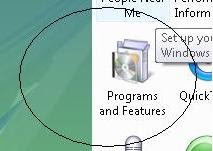
Step 3.
After the window for “Progams and Features” appear on click on “Turn Windows Features on or off” which should be there to the left of your screen.
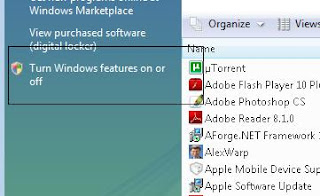
Step 4.
Select and tick the telnet server from the huge list that appears. Afterwards click ok and wait till it installs.
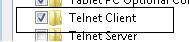
Step 5.
Finally, Vista has a telnet client.
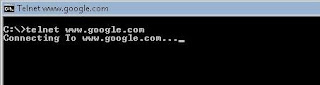
1 comment:
Hope windows 7 has this by default. Do u need vista DVD or Internet to install this? (I can't remember) I don't know why these guys remove "features" like this from the default configuration.
btw, If u r interested, install "UNIX subsystem for Vista" from that huge list u mentioned. U'll get a nice UNIX-like terminal. But I never found it useful!
Post a Comment